Templates
After setting your Policies and Device type in the Port settings popup, choose the desired Template. Templates can be added or edited using the Templates tab in the header menu.
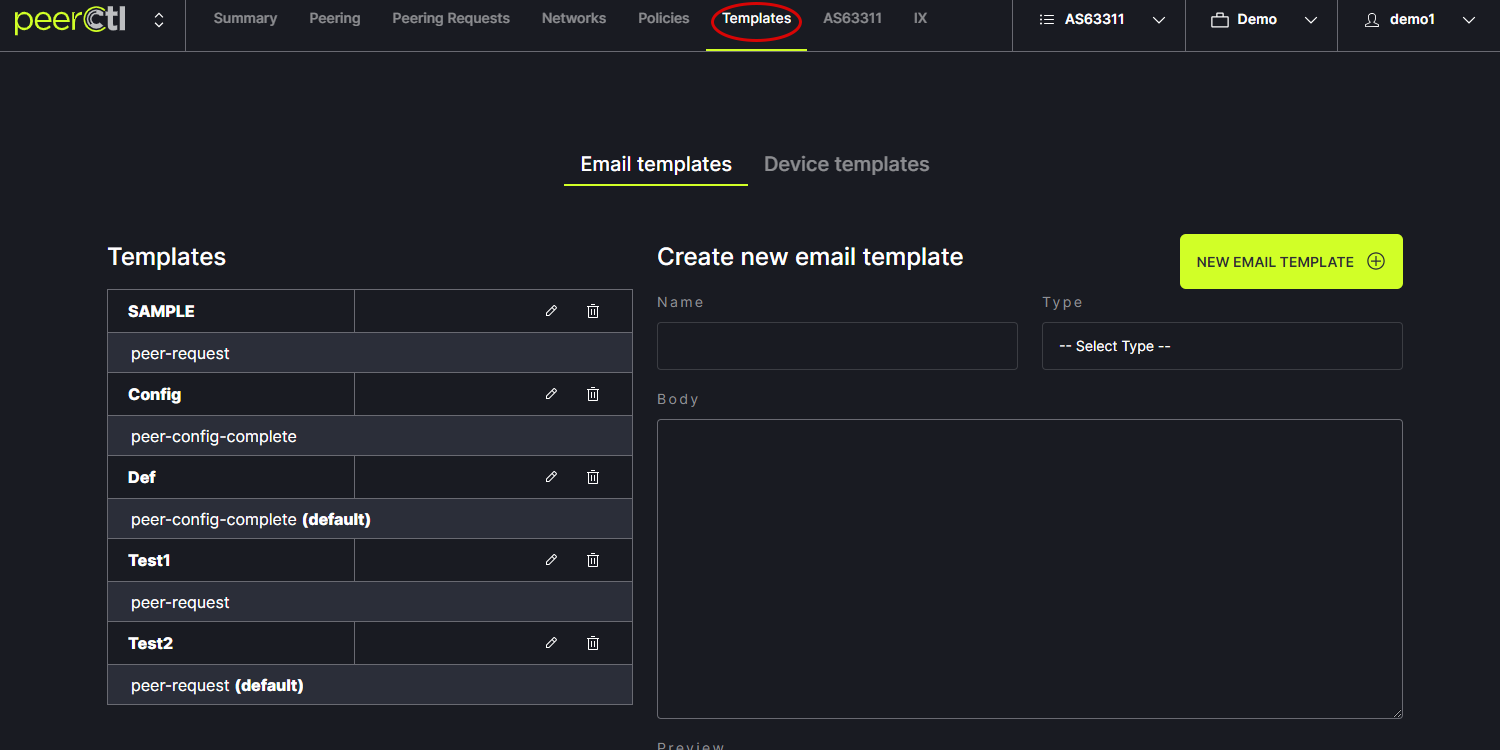
Choose the Device Templates tab.
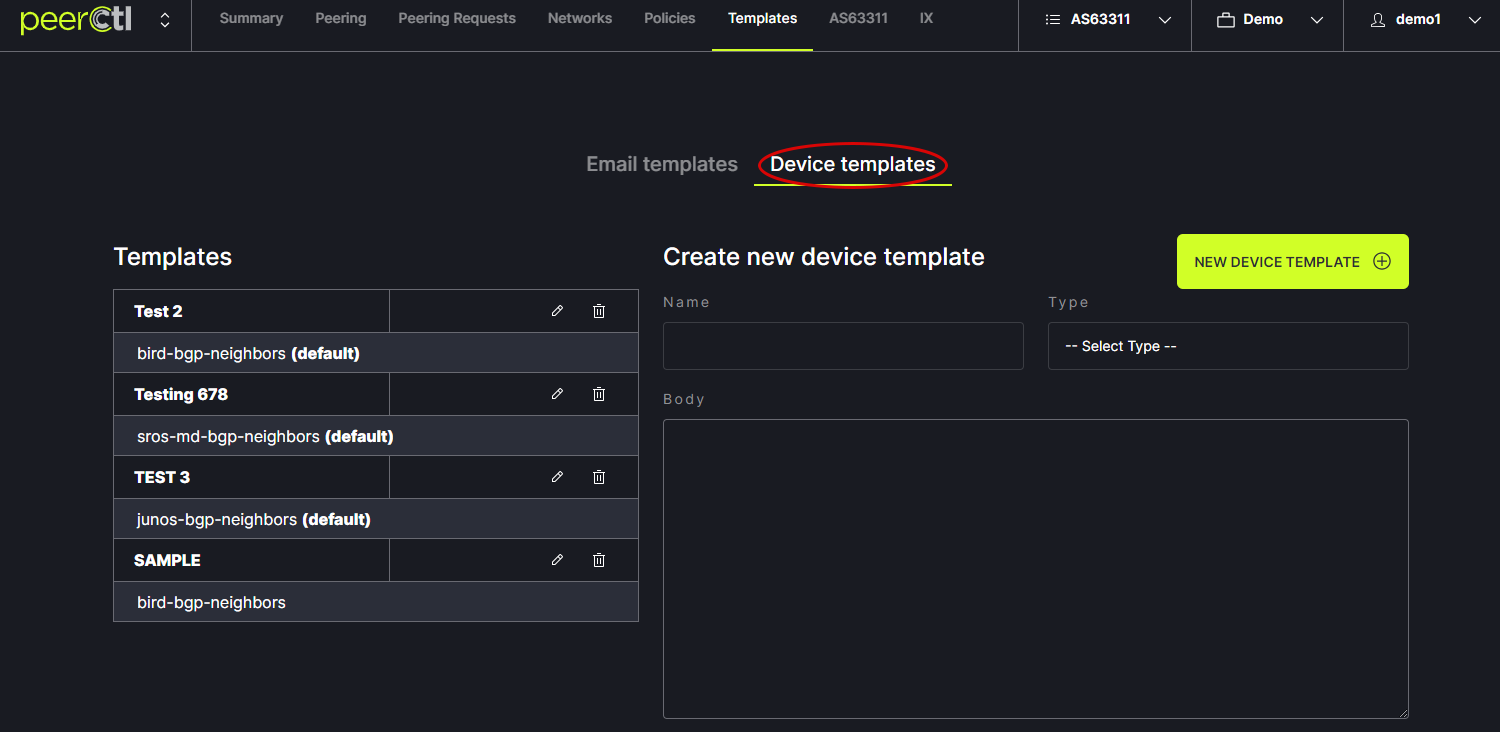
Edit or delete existing Templates using the options on the left.
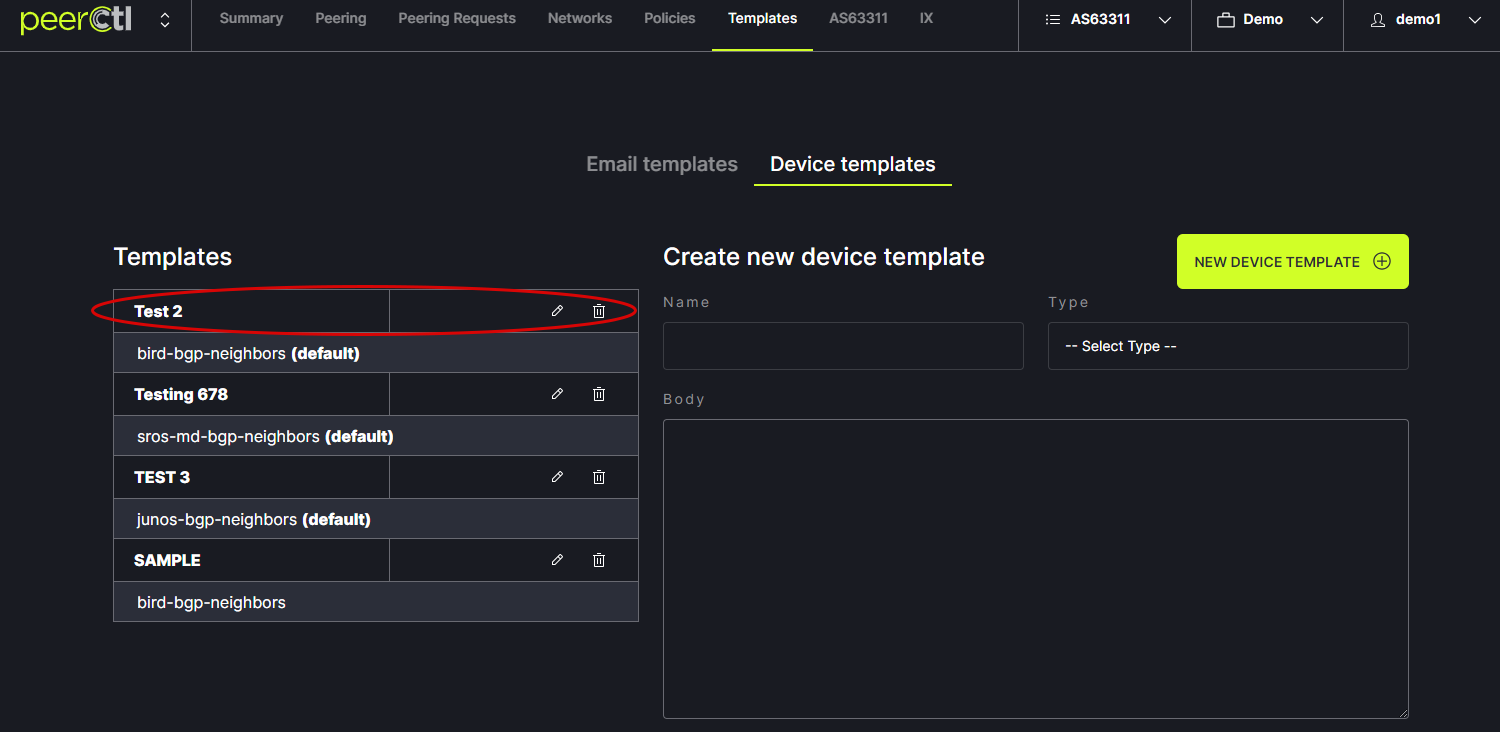
Add a new Template by entering a Name, choosing the Type from the drop-down menu, editing the text in the Body and clicking Save. Note: The templates available for configuration generation are dictated by the device type specified in deviceCtl. Currently the default device type in deviceCtl is set to junos. Templates for other device types can be created but will not appear in configuration generation unless the associated device type is specified in deviceCtl.
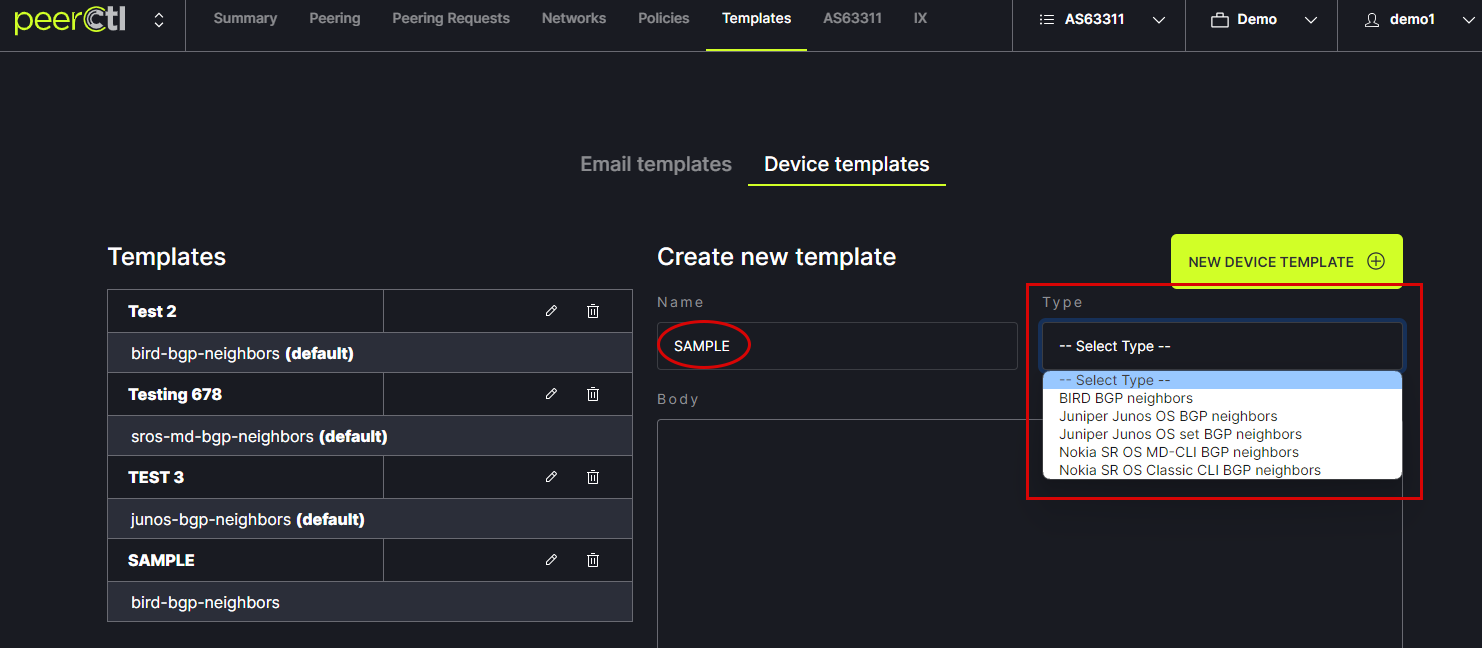
The newly added Template will appear in the Templates list. It can be edited or deleted from here.
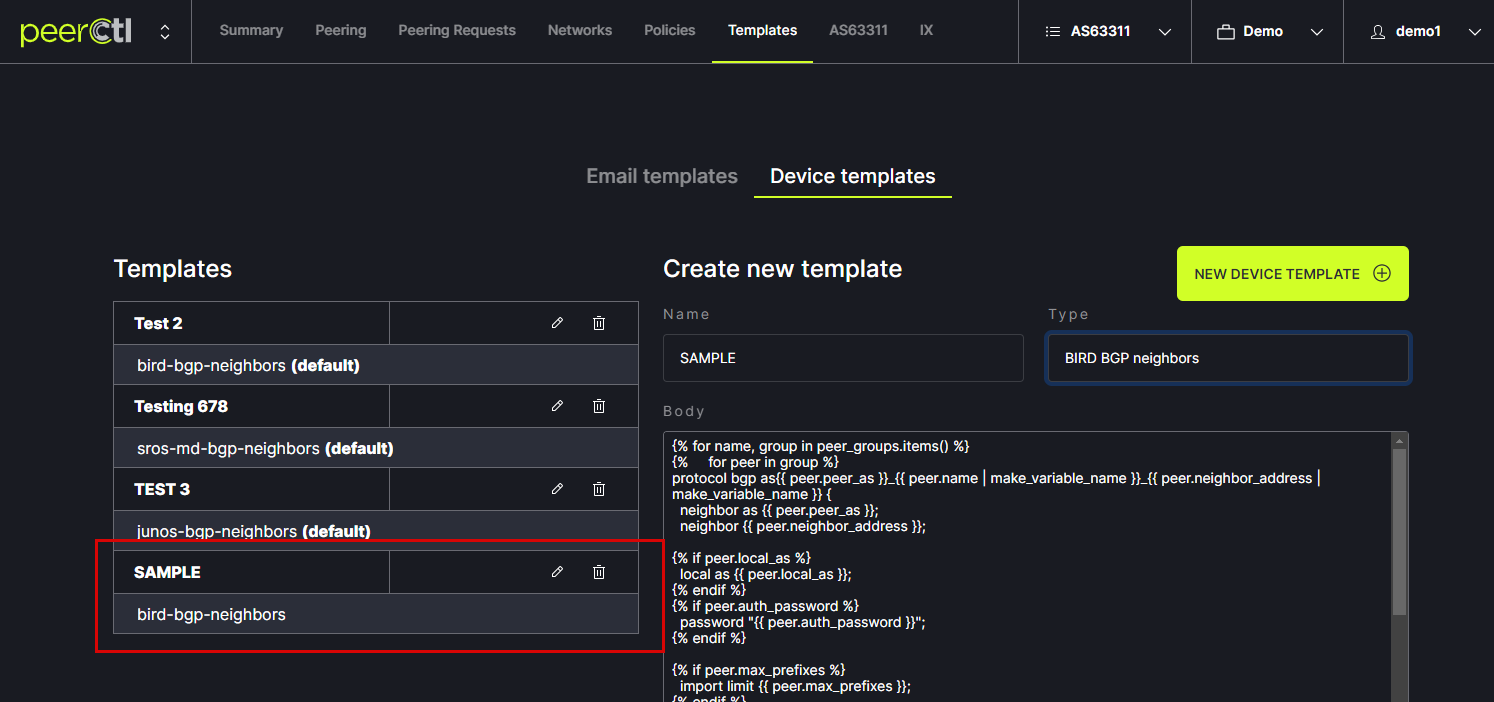
It will also appear in the Device Config popup box. To view, click on Show config on the Peering page.
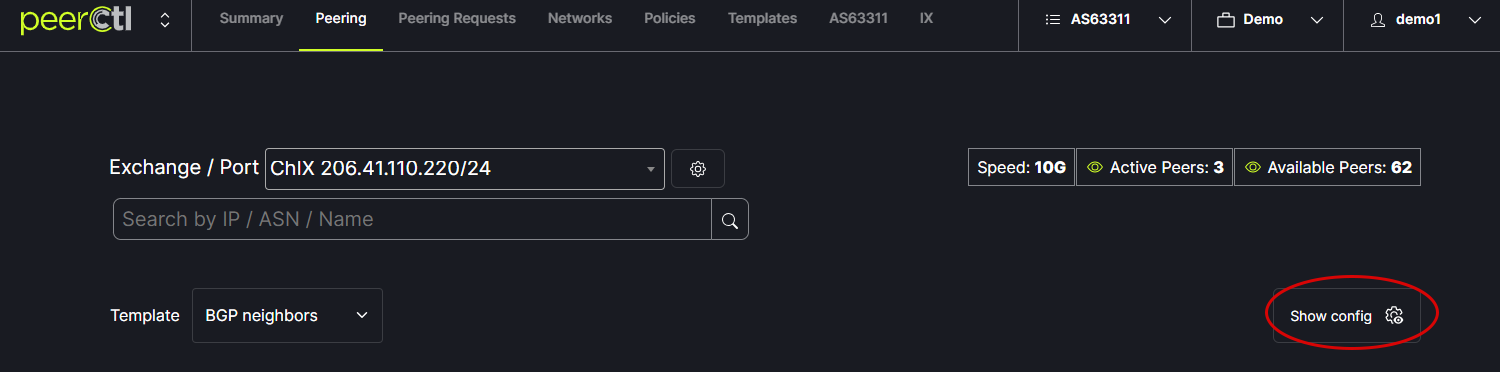
The new Template will appear in the popup box drop down menu
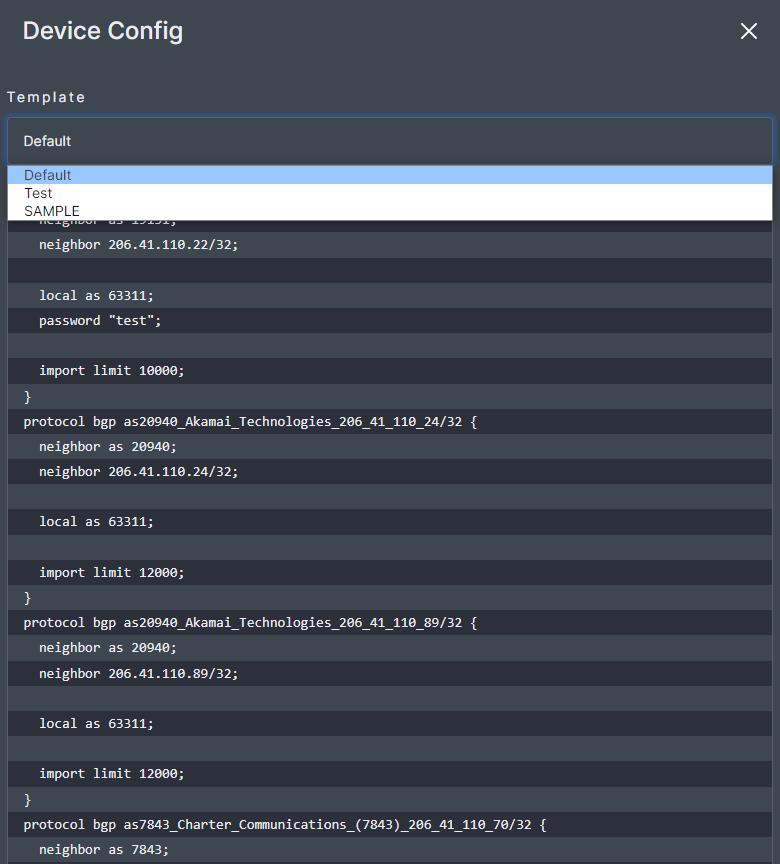
The configuration specifications for the new Template will appear in the popup box. The text can be copied for pasting into router configurations using the Copy to Clipboard option at the bottom of the box.
Note: The templates available for configuration generation are dictated by the device type specified in deviceCtl. Currently the default device type in deviceCtl is set to junos.
Note: The following variables autofill into the email based on your network settings. These variables should not be edited. Example: https://github.com/20c/netom/blob/main/src/netom/templates/netom0/bird1-0/bgp/neighbors.j2
device.type- device typepeer_groups- adictionaryof peers with group name as keypeer.peer_as- ASN of the peerpeer.name- Name of the peerpeer.neighbor_address- ip address of neighborpeer.local_as- local asnpeer.auth_password- md5peer.max_prefixes- max number of prefixespeer.import_policy- import policypeer.export_policy- export policy